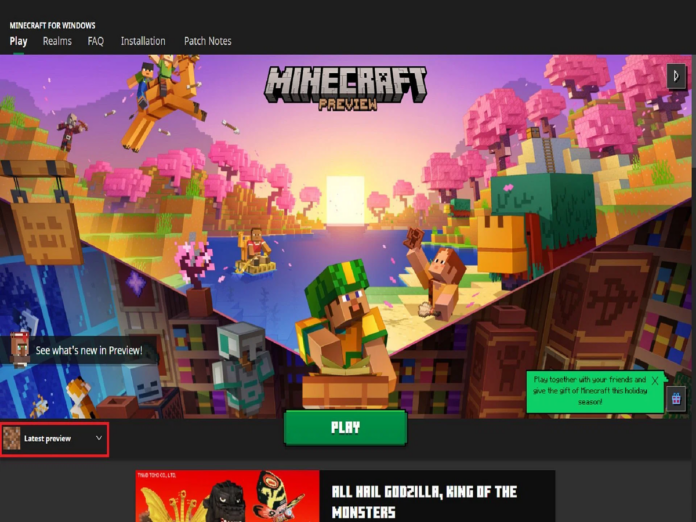The most recent preview/beta version of Minecraft: Bedrock Edition, version 1.20.70.22, was made available on a number of compatible systems on February 7, 2024.
The beta implements a number of changes that were first seen in the Java Edition, such as modified vault behavior and look, redesigned armadillo behavior when identifying threats, and modifications to the breeze mob’s total damage output.
Preview 1.20.70.22, a fresh version of the game’s Preview Program, may be downloaded for Android/iOS smartphones, Windows 10/11 PCs, and Xbox gaming consoles.
The process of downloading the preview may vary depending on the device you’re using to play the game, but there aren’t any especially challenging routes to follow.
Minecraft Bedrock 1.20.70.22 Beta And Preview Xbox Download
- Open the Microsoft Store from your dashboard and type “Minecraft Preview” into the search bar.
- Click the Download button after navigating to the subsequent shop page. You should be able to start the download for free as long as you have the main game or have an active membership to Game Pass.
Windows PC
- Open the Minecraft Launcher and choose the Windows version from the game list on the left if you haven’t already downloaded a preview.
- After selecting “Latest Preview,” click the “Latest Release” button and then click the Install button. The launcher will gather and install the necessary files and directories before starting the preview.
- Navigate to your library in the Microsoft Store program if you have already installed a preview.
- Locate the preview from your selection of games and select the Update option.
- To obtain the most recent update from Microsoft’s servers, you might need to click the “Get Updates” option if it isn’t mentioned.
Android/ iOS Download
- Go to the game’s store page on Android after opening the Google Play Store. When you reach the “Join the Beta” area, scroll down and click the related link. If necessary, update your gaming app. When you reopen the game, the most recent preview ought to launch in place of the original title.
- If you haven’t already, start the Testflight app on iOS by downloading it, then launch it. Navigate to the game’s Testflight sign-up page and enter your login details. After that, you may launch the preview by going back to the Testflight app. However, signups tend to fill up fast, so you might need to periodically check the Testflight page to see if there are any openings for the beta.
Also Read: BGMI Rising Star Showdown Season 3 Finals Details, Dates, Teams