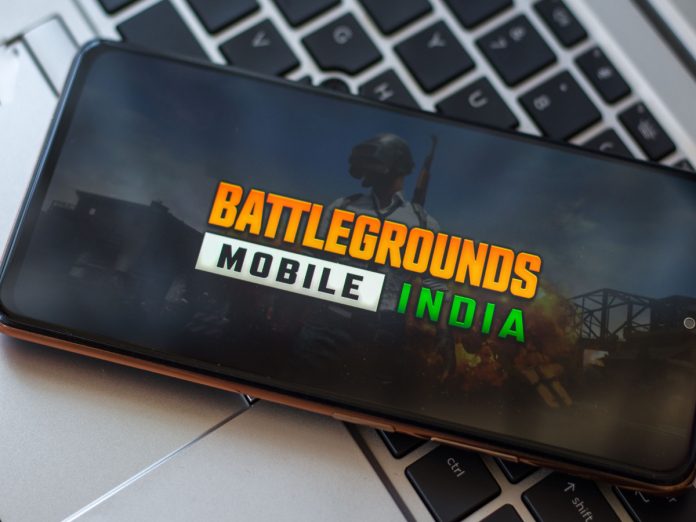Battlegrounds Mobile India seems to be slated to make its return by the end of 2023. BGMI’s developers, Krafton, have dropped a major hint about the game’s potential return. On a conference call a short while ago, KRAFTON CEO Kim stated that he expects that the battle royale title will be unbanned this year.
Krafton CEO also stated, “We are expecting that BGMI will be banned this year, the service suspension will be resolved, and if it is unbanned, we are again expecting great growth.”
However, even if this is true, it is still a long wait for the return of BGMI. Most gamers are unwilling to wait until then to begin playing the game again.
For such people, one option is to download the BGMI APK file. If you wish to do so and are unaware of the process, here is the detailed procedure for downloading the Battlegrounds Mobile India APK.
How to download BGMI APK file
Follow the process given below to download the BGMI APK file:
- Go to any trusted APK file site of your choice. You can also click here to go directly to the BGMI APK download site.
- Click on the ‘Download BGMI APK’ button.
- The download will now begin.
- You must ensure that you ‘Allow downloads from unknown sources’ on your device.
- Once the download is complete, you can start the installation process.
- Upon launching BGMI after the installation, you will have to download some additional resource files. Ensure that you have adequate storage space to accommodate these files.
- You can now begin playing BGMI!
BGMI players must keep in mind that the BGMI APK files are not from the official developers. There is always a possibility that these files can harm your device. Therefore, download it at your own risk. The best option would be to wait till the game is officially unbanned and back on the Indian market.