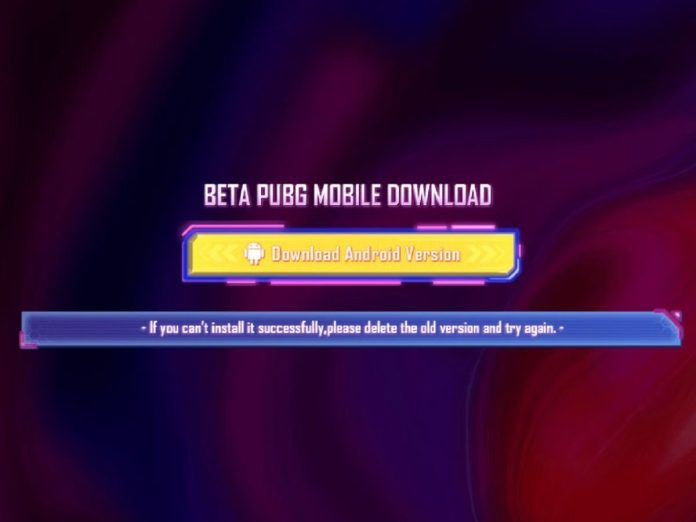PUBG Mobile players can now check out the features of the upcoming update with the release of the PUBG Mobile 2.7 beta.
Players can try the new summer theme as well as a number of enhancements that will undoubtedly improve the overall experience over the several testing rounds.
By downloading PUBG Mobile via the official APK file, Android users may test the most recent beta version. However, you’ll have to wait longer to enjoy the improvements if you use an iOS device.
How to download PUBG Mobile 2.7 beta
Here is a step-by-step guide you may use to successfully download and install the latest PUBG Mobile 2.7 beta on your Android device:
- Click on either one of the links below to begin the download for the PUBG Mobile 2.7 beta APK.
Android (x32) APK download link – https://web.gpubgm.com/m/download_android.html
Android (x64) APK download link – https://web.gpubgm.com/m/download_android_1.html
- Prior to starting the download, you must make sure there is enough space on your device, including the extra resource pack.
- Allow the ‘Install from Unknown Source’ option when the APK download is finished, and then install the file.
- Launch the PUBG Mobile 2.7 beta. An invitation to download a resource bundle will be provided. A Low-Spec Resource Pack or an HD Resource Pack are the two choices, which differ in storage space.
- After downloading the resource pack, you may sign in as a guest and use the new features.
The beta test will last for a few days and be completed in many rounds. You will need to download extra files if you wish to keep playing later beta versions.
If your installation encounters a parsing issue, you should download the file from the official website once again and proceed with the installation as usual.
Also Read: Nodwin x Rooter BGMI Champions Cup League Day 3 Results, Rankings