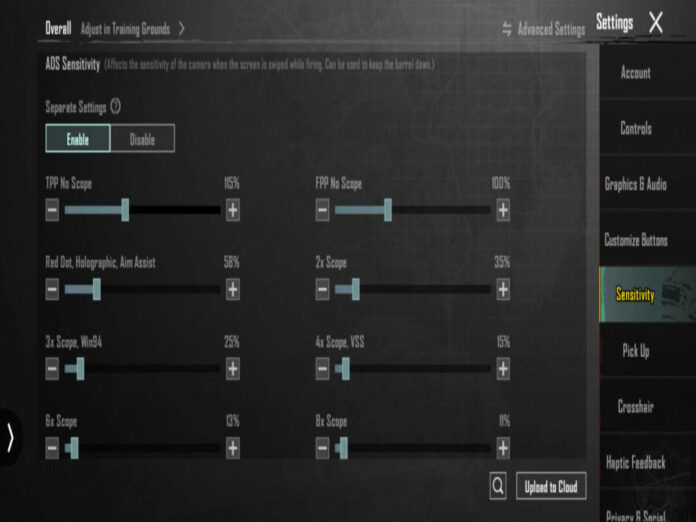Two of the main mechanics of gameplay in BGMI that heavily influence players’ abilities are mobility and aim.
Many people often find it difficult to move deftly and land effective hits because of recoil. For improved outcomes, players might therefore concentrate on modifying the in-game sensitivity.
Players will improve their close-quarters, mid-range, and long-range fighting skills with the right sensitivity settings.
By honing their skill set with the use of sensitivity settings, they may also raise their F/D ratio and tier rating.
This article explores the various sensitivity parameters and setups to enable the most effective and comfortable shooting playstyle for any BGMI player.
1. ADS Sensitivity
Players may manipulate how their guns’ barrels move in Battlegrounds Mobile India by using the ADS sensitivity feature.
As a result, it helps to regulate the recoil patterns of various firearms. The following configurations can be useful in effectively managing recoil in BGMI:
- TPP No Scope: 125-130%
- FPP No Scope: 100%-112%
- Red Dot, Holographic, Aim Assist: 70-85%
- 2X Scope: 55%-60%
- 3X Scope: 33%-38%
- 4X Scope: 25%-30%
- 6X Scope: 15%-19%
- 8X Scope: 10%-15%
2. Camera Sensitivity
Players may enhance the speed at which they observe the screen by adjusting the camera sensitivity settings, which also assist in changing how quickly the camera moves inside BGMI. The ideal camera sensitivity settings are as follows:
- No Scope: 130-140%
- Red Dot, Holographic, Aim Assist: 65-70%
- 2x Scope: 33-45%
- 3x Scope: 24-32%
- 4x Scope: 23-27%
- 6x Scope: 15-19%
- 8x Scope: 10-15%
3. ADS Gyroscope sensitivity
The sensitivity settings associated with the gyroscope may only be changed by players who have activated it to receive assistance with sliding and swiping.
Gyroscope use typically gives an advantage in combat since it gives one greater control over the side-to-side or upward motion that helps with aim and retreat. The ideal sensitivity for ADS Gyroscope in BGMI includes:
- TPP No Scope: 245%-255%
- FPP No Scope: 230%-240%
- Red Dot, Holographic, Aim Assist: 245%-250%
- 2X Scope: 210%-215%
- 3X Scope: 175%-180%
- 4X Scope: 150%-155%
- 6X Scope: 85%-90%
- 8X Scope: 60%-65%
4. Free-look Camera settings
By adjusting the Free Look sensitivity, users may use the eye button to monitor their surroundings with less swiping and sliding.
The ideal sensitivity levels for this aspect are as follows in BGMI:
- First-person camera – 196-205%
- Camera- 166-175%
- Third-person camera – 201-210%
5. Gyroscope sensitivity
To redefine aim and manage recoil, players utilizing the gyroscope’s sensitivity settings must tilt their smartphones.
Acquainting yourself with the gyroscope might need some time. But with these gyroscope settings, one’s gameplay will soon improve noticeably in BGMI.
- Red Dot, Holographic, Aim Assist: 245%-250%
- 2X Scope: 210%-215%
- 3X Scope: 175%-180%
- 4X Scope: 150%-155%
- 6X Scope: 85%-90%
- 8X Scope: 60%-65%
Implementing all the above changes would ensure gamers are a step ahead of their opponents and can simultaneously improve their gameplay and tactics comfortably.
Also Read: Top 5 COD Mobile Tips for Beginners