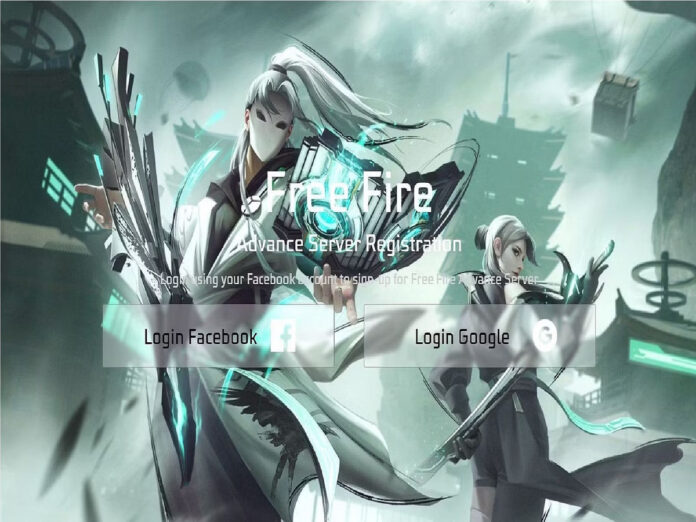On October 12, 2023, the Free Fire OB42 Advance Server APK went online, and on October 13, 2023, it was made accessible to players.
The community is eager to explore it all at once since the server has added some amazing new content.
But before anything else, players must figure out how to obtain and install the most recent Advance Server APK.
Through these Advance Servers, the Free Fire community has the opportunity to have first hand access to all new upgrades.
Garena tests these features before including them into the final release. It is a wonderful opportunity for players to try out the new features.
Read ahead to find out to get the Free Fire OB42 Advance Server APK and activate it.
Free Fire OB42 APK Download Process
October 13–27, 2023 is when the Free Fire OB42 Advance Server will be accessible. Here’s a detailed tutorial that walks you through downloading it:
- Open your mobile device’s web browser and navigate to the Advance Server website.
- If you haven’t already, register for the server by visiting the website. The Advance Server cannot be downloaded without first registering.
- To start the download, hit the “Download APK” icon that is now visible on the screen.
- After that, install the file and launch it to experience the game’s most recent features.
It is important to remember that after installation, the Advance Server APK must be activated by entering the Activation Code.
The APK file is 1.035 GB, according to the most recent news, and you may have to download extra resources for the Advance Server.
You may visit the official website and create an Activation Code of your own. After obtaining the codes, you may use them to activate the APK by downloading and installing the Free Fire OB42 Advance Server.
Once you have completed the steps, you can start exploring the new features of the impending update.