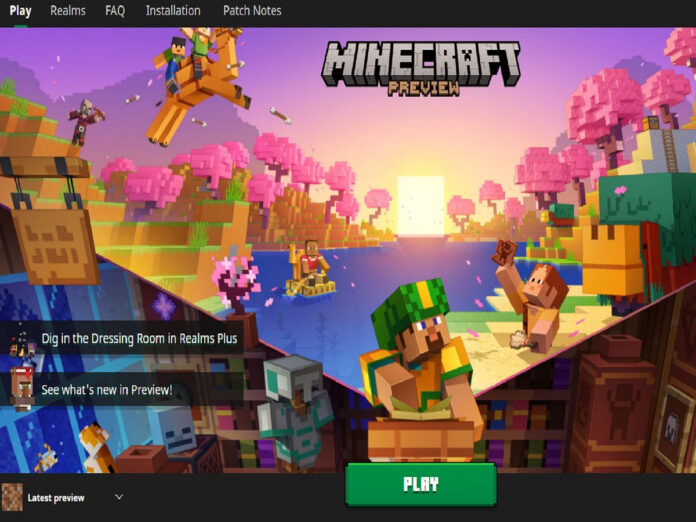The most recent beta for Minecraft: Bedrock Edition, known as Preview 1.20.50.20, is now available.
Trails & Tales update 1.20.50.20 adds a preview Realm creation feature and makes a lot of other changes and bug fixes.
Players who have a current membership to the service can establish sample Realms. Java snapshots may likewise be used in the same way.
Minecraft Bedrock Beta & Preview 1.20.50.20 Xbox Download
- Using the dashboard, navigate to the Microsoft Store.
- Enter “Minecraft Preview” into the search area when it has opened.
- On the resulting shop page, click the download option. If you purchased the basic game using your active account, the download should be free.
- To launch the software when the installation is finished, just go back to your dashboard or game/app library.
Minecraft Bedrock Beta & Preview 1.20.50.20 Windows PC
On Windows 10/11 PCs, you can complete the following steps to obtain the preview:
- The official game launcher may be downloaded and installed if you haven’t previously, after which you must start the application.
- From the list on the left side of the window, choose the game’s Windows Edition.
- Click the button that says “Latest Release” by default to the left of the green play/install button to change it to “Latest Preview.”
- Enjoy after clicking the Install/Play button!
- Make sure the Minecraft Preview is current if you’ve already installed one by opening the Microsoft Store app, going to your library tab, and upgrading the preview.
Android & iOS Download
- Open the Google Play Store on an Android device to access the game’s store page. After swiping down the page, click the “Join the Beta” option. If necessary, update your game app, then just launch the game.
- For iOS users, go to the official Testflight page for Minecraft Preview after downloading the Testflight app.
- Use your Apple login to opt into the beta on this page; signups tend to fill up rapidly, so you might need to wait and come back later. You may update your game app once you’re in and open it after that.
Also Read: Top 5 Features In BGMI 2.8 Update