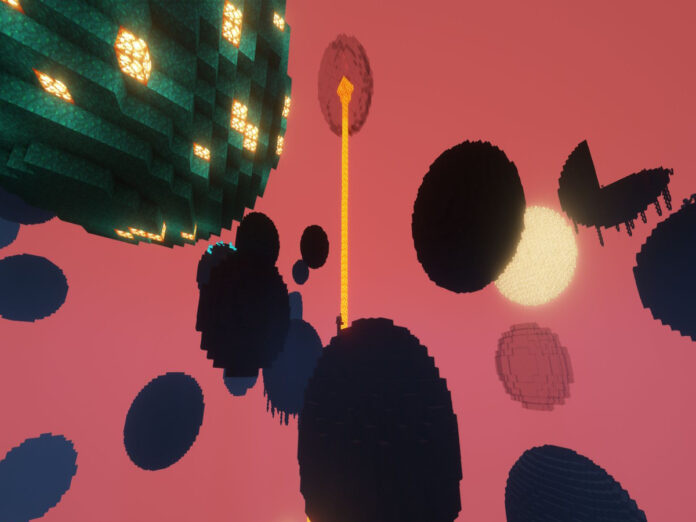Based on the planetoids world creation mod for version 1.2.5 beta, Starry Skies, a Minecraft mod, adds a new dimension (known as the Starry Sky). Even its own Nether and End variations are included.
The Starry Skies dimension’s hanging planet-like formations, the Scary Skies in the Nether, and the Scarcy Skies in the End may all be explored by Minecraft players with this patch.
The CurseForge programme is not always required to load the mod. The Fabric modloader is also compatible with Starry Skies, and it makes the installation process simple. It depends on the player’s preference.
Starry Skies CurseForge Download Guide
- Go to CurseForge.com and download and install the modloader programme there by clicking the Get CurseForge App button at the top-right of the page.
- Following that, click the orange install icon on the Starry Skies page on CurseForge.
- To proceed, either create a new profile for your Minecraft mods or choose the one you currently have in CurseForge. Make sure the game’s profile is set to version 1.20.1.
- Press the play button when the installation is finished.
Starry Skies Fabric Download Guide
- If you haven’t already, visit the Fabric download page and install the 1.20 version.
- Go to the CurseForge website for Starry Skies and click the orange CurseForge installation button followed by the download button. A.jar file for the mod ought to be sent to you.
- Place the “.jar” file by navigating to the mod folder Fabric creates after being installed in your “.Minecraft” directory or by copying and pasting it there.
- Open the search bar next to your start (Windows) button and type %appdata% to locate the root directory on Windows. This should take you to the folder containing the root directory. Place the Starry Skies.jar file within the mods folder after opening the “.Minecraft” folder.
- The root folder for Minecraft on Mac may be found at /Library/Application Support/minecraft, which can be reached via the Finder. Similar to Windows, drag or copy/paste the Starry Skies.jar file into the root folder’s mods folder.
- After completing these procedures, run the game and choose Fabric from the version list adjacent to the green install/play for Java Edition button. Starry Skies should load up in the game if the instructions were followed properly.
Once the aforementioned procedures have been completed, the Starry Skies mod should be installed.
Also Read: Minecraft 1.20.2 Guide To Using Iris Shaders