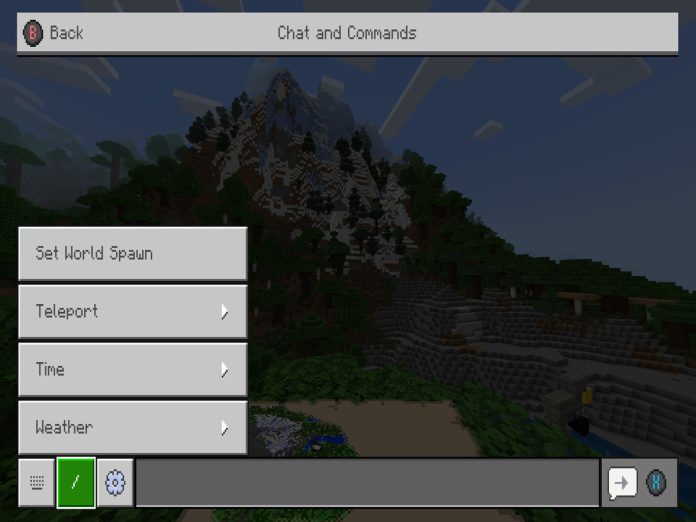Minecraft commands have some of the most crucial elements that may help you speedrun certain tasks.
The best aspect about Minecraft is without a doubt the limitless customization choices. There are several things you may customize, including modifications, maps, armour trims, and custom builds.
Players often find themselves stuck on a certain endeavour. Use of the cheats command is crucial for this reason. It may facilitate your progress and assist you in speedrunning certain game mechanics.
There are many different sorts, from ones that alter the time of day to others that are more beneficial.
Here’s how to enable cheats in both versions of the Minecraft game.
How to enable Cheats in Minecraft Java Edition
- You must visit the Create a New World Page in order to start a fresh new Minecraft world.
- Next, make sure Allow Cheats is still turned on by clicking it.
- Create the world and then enter it.
- Once inside, you must open the Console and enter your cheats. Press the / (forward slash) key on your keyboard to do it.
- To use a cheat, just type a command and hit Enter to activate the cheat. The arrow keys may also be used to cycle between previously utilised cheats. The “List of the Most Useful Cheats in the Game” section contains a list of commands.
- The same thing may be done with an existing world by selecting “Open to LAN” from the game menu and turning “Allow Cheats” on.
How to enable cheats in Bedrock Edition
- You must first create a new single-player world.
- Then choose it as On in the same Create a New World Menu’s Cheats Tab.
- Once you’ve done that, hit the D-Pad’s Right button.
- Select the desired Minecraft command by clicking the forward slash symbol (/).
You will now be able to successfully use cheats in Minecraft in whichever version of the game you choose to play in.
Also Read: PEL 2023 Summer Winners – TEC, Qualified Teams For PUBG Mobile Global Championship