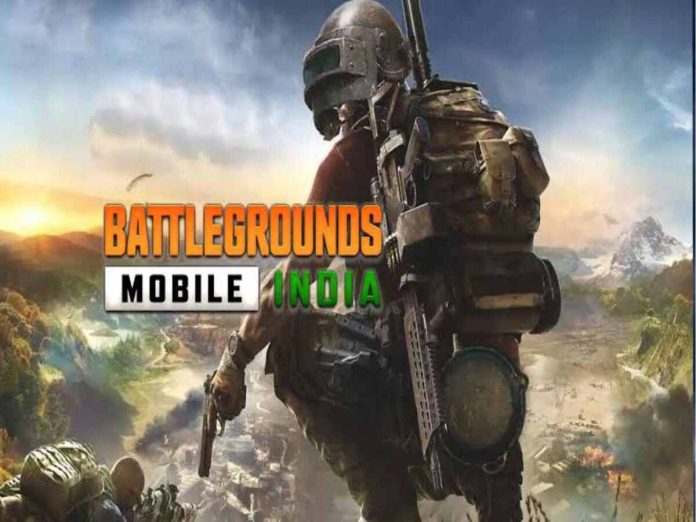The Indian Ministry of Electronics and Information Technology banned BGMI as a result of several concerns about the game’s content and its connection with China.
BGMI, according to the government, encouraged hostility, cyberbullying, and violence as well.
Krafton declared that they had temporarily stopped allowing Indian users to access the game while fully adhering to the Indian government’s order.
There is currently little certainty, despite recent rumours suggesting that the BGMI unban date will be coming soon.
Battlegrounds Mobile India can still be played by those who installed the game prior to the BGMI ban.
However, if you have not downloaded it already, the only way to download it again is via the BGMI APK file.
If you are a BGMI fan and wish to download the game in May 2023, here’s a detailed guide on how to do so.
How to download and install BGMI APK
- Download the BGMI APK file from any trusted APK file websites. Be careful not to download the file from websites that are not of repute, else it may harm your device.
- Enable downloads from ‘Unknown Sources’ on your device via the settings. This is because the BGMI APK file is not directly from the Google Play Store.
- After the download is complete, go to your Downloads folder and locate the BGMI file.
- You will be asked to grant certain permissions. Allow all of these.
- The installation process will now begin.
- Once the installation is complete, launch the BGMI game.
- You will be required to download some additional resources once you open the game. Ensure that you have adequate space on your device.
Once you have completed these steps, you will be able to begin playing the game.
Keep in mind that downloading from such third-party websites may be harmful to your device. Therefore, proceed with caution.
Also Read: Fortnite: New Features To Be Brought In Creative 2.0