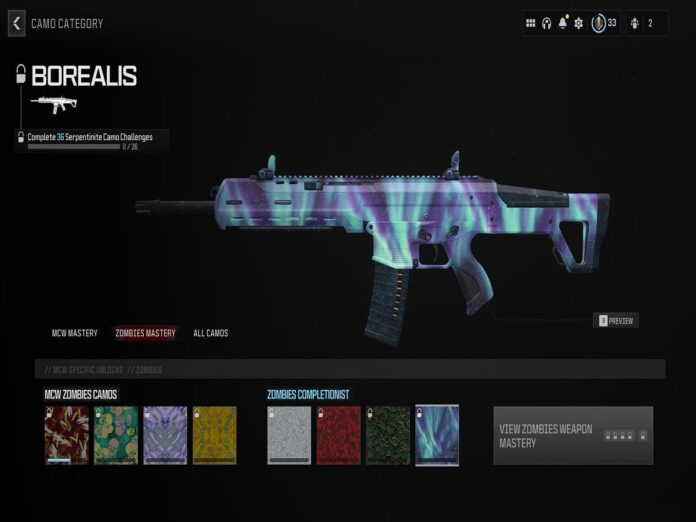With a ton of new gameplay features, Call of Duty Modern Warfare 3 (MW3) Zombies was launched.
One of the exclusive mastery camos for MW3 guns is the Borealis skin. As long as you can succeed in the related tasks, you can claim one of the most distinctive designs ever released as a progression cosmetic.
However, only new weapons are compatible with this equipment.
A mastery progression is offered by Modern Warfare 3 Zombies (MWZ) for every weapon that is accessible, including new weapons and weapons from MW2.
This also holds true for the multiplayer portion, as there are two sets of cosmetics for each type of weapon—old and new.
On the other hand, the new shooter has an enormous cosmetics collection because of the migration of MW2 material.
Modern Warfare 3 Borealis Camo
The last mastery skin that is now available for Modern Warfare 3 Zombies is the Borealis camo. It’s a vivid skin that appears to have been inspired by the Northern Lights.
It is rare in the game since it covers the whole body of the weapon it is equipped with and is animated. Its eye-catching color scheme should not be difficult to notice.
To obtain the Borealis camo in Modern Warfare 3 Zombies, do the following steps:
- Open the game and select the Zombies option.
- Before starting a new session, choose your equipment and a mission.
- After the spawn animation has finished, proceed to the inner circles and get ready to face formidable enemies.
- Before you can access the Borealis task, you must have finished the 36 weapon challenges for the Serpentinite camo.
- Once that’s done, you’ll need to take down a certain amount of high-class zombies in order to obtain the Borealis skin for that particular loadout weapon.
The Borealis mastery camo is limited to use with MW3 weapons; it is not compatible with any MW2 weapons.
Also Read: PUBG Mobile Ghost Sports Car Skin Released: Check Details